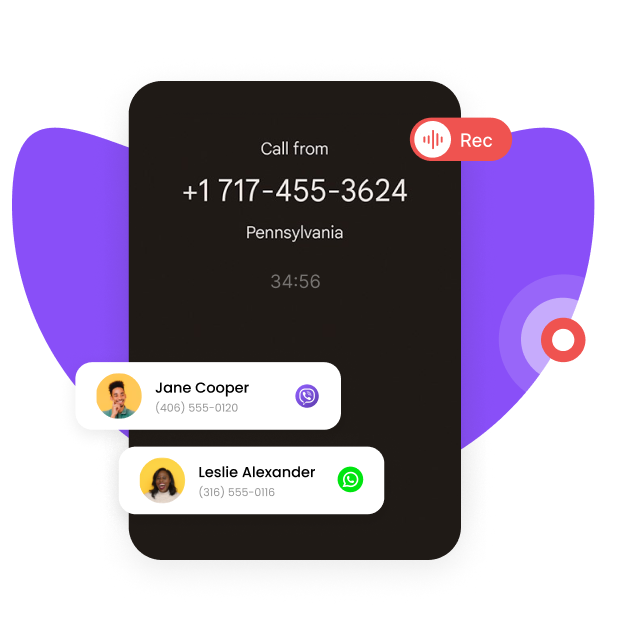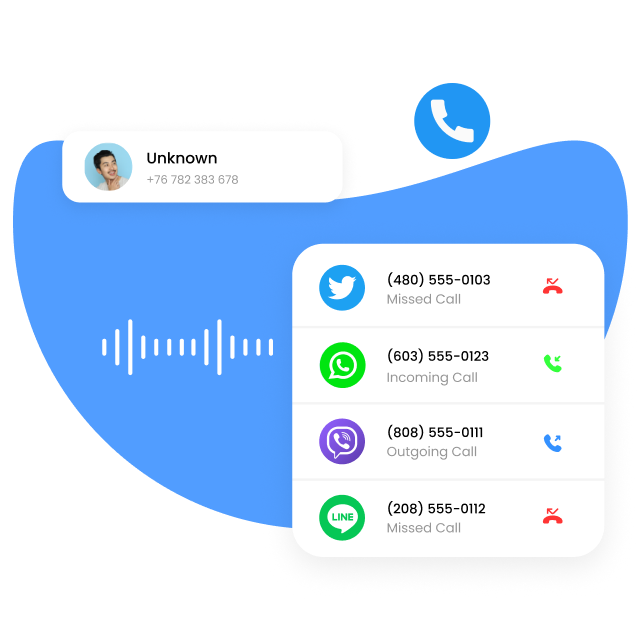
What Can You do With VoIP Call Logs?
FonSee feature enables users to monitor VoIP call logs on social media apps. Users can check the history of incoming, outgoing, declined, missed calls and call duration with exact time/date, and contact information.
How FonSee VoIP Call Recording Helps You Keep Safe
FonSee VoIP call recording helps enhance safety by allowing parents and employers to record call activity. Parents can stay informed about who their children are communicating with on social media apps, helping them prevent interactions with strangers and encourage responsible online behavior.
FonSee VoIP call records allow employers to manage workplace security and productivity. It helps identify excessive personal calls and reduce time-wasting activities.
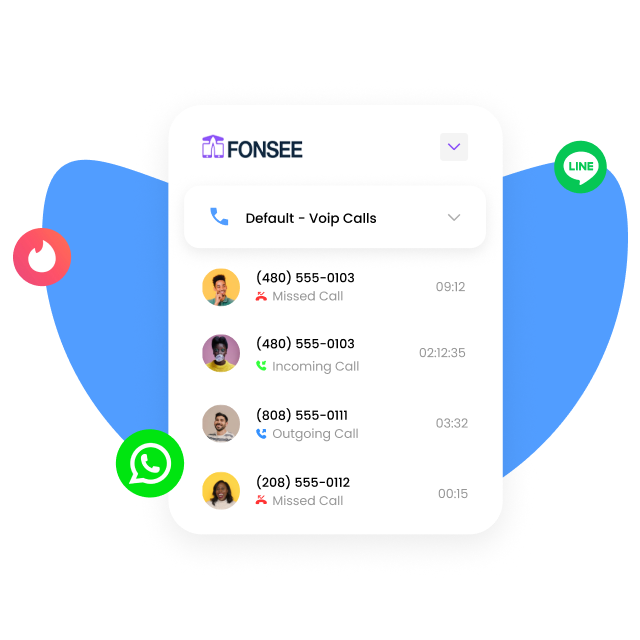
How To Review VoIP Call Logs
Check VoIP call logs is simple by installing the FonSee app on the targeted device. Then, login to the control panel to get detailed information about VoIP call history with precise timestamps.
Why Choose FonSee?



How Does FonSee VoIP Call Recorder Work
Keep an eye on your loved ones all VoIP activities by installing FonSee app. It's simple and quick; just follow the three easy steps to start with the online monitoring journey.

Download & Install
Subscribe to a suitable plan and download it on targeted devices for an unparalleled monitoring experience.

Activate FonSee
FonSee starts getting data from the target phone right after the activation & clones each & every information discreetly.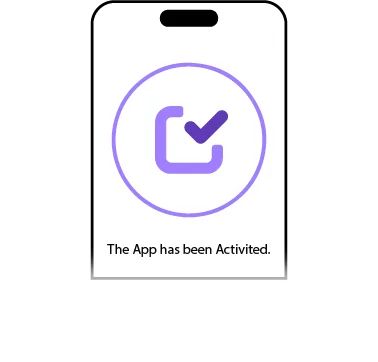

Start Tracking
Monitor all VoIP activities from the targeted device, including call logs, record VoIP calls such as WhatsApp, Facebook, Telegram, Viber, Line, and other.
FAQ's