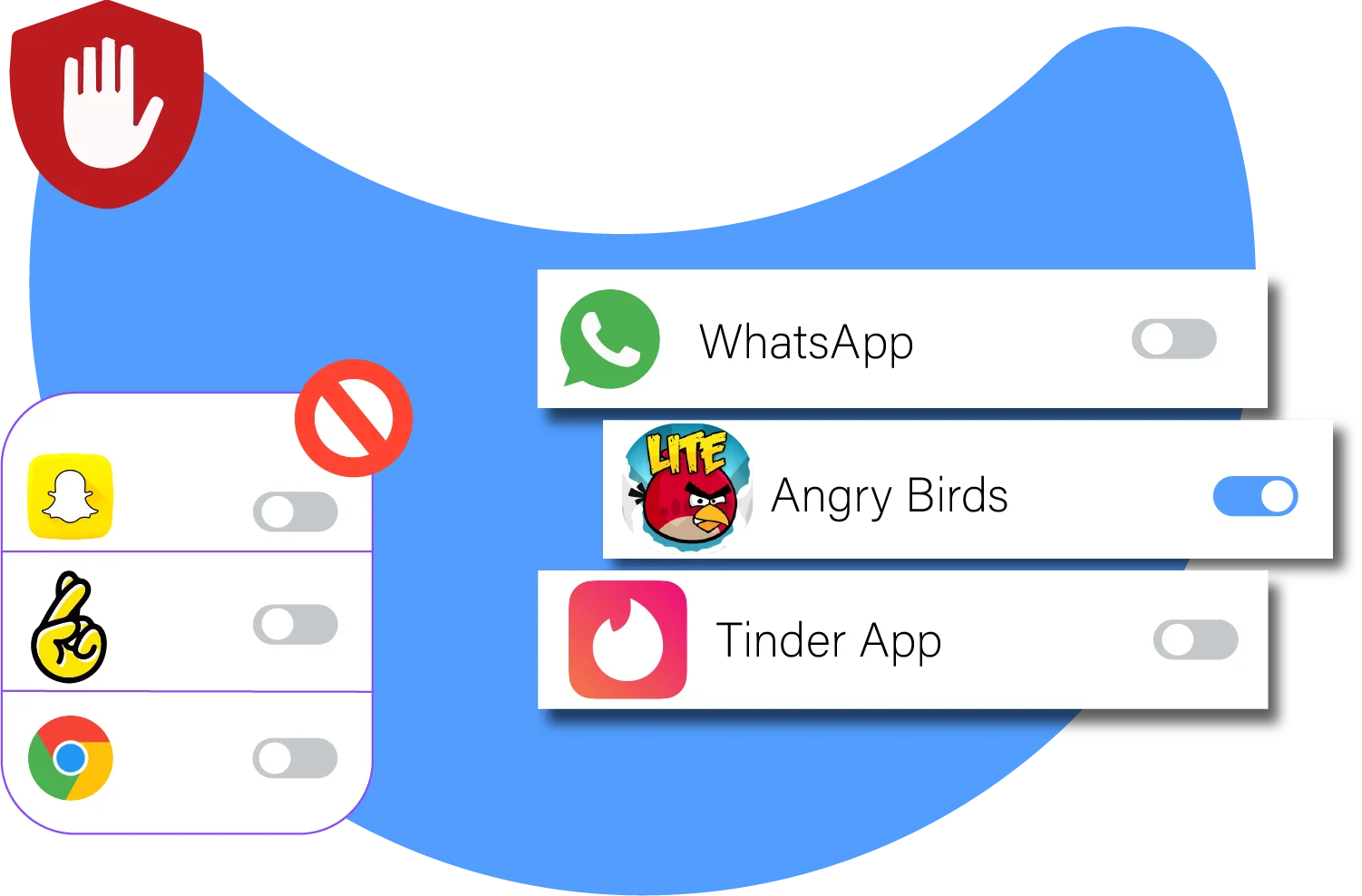
What is FonSee Porn Blocker Feature
FonSee Pornography blocker is an incredible feature that allows users to block access to inappropriate and porn apps on a targeted device. It can manage time and control kids' social media, gaming apps and other time-consuming app interactions. Improve employee’s productivity by blocking unwanted apps during working hours.
Restrict Adult Content & Apps
Giving immature children unrestricted access to smartphones and the internet can expose them to serious online risks. FonSee helps parents take control by allowing them to restrict the installation of adult or inappropriate apps on their children’s devices. FonSee supports businesses by enabling employers to supervise and block malicious or non-work-related apps on company-owned devices.
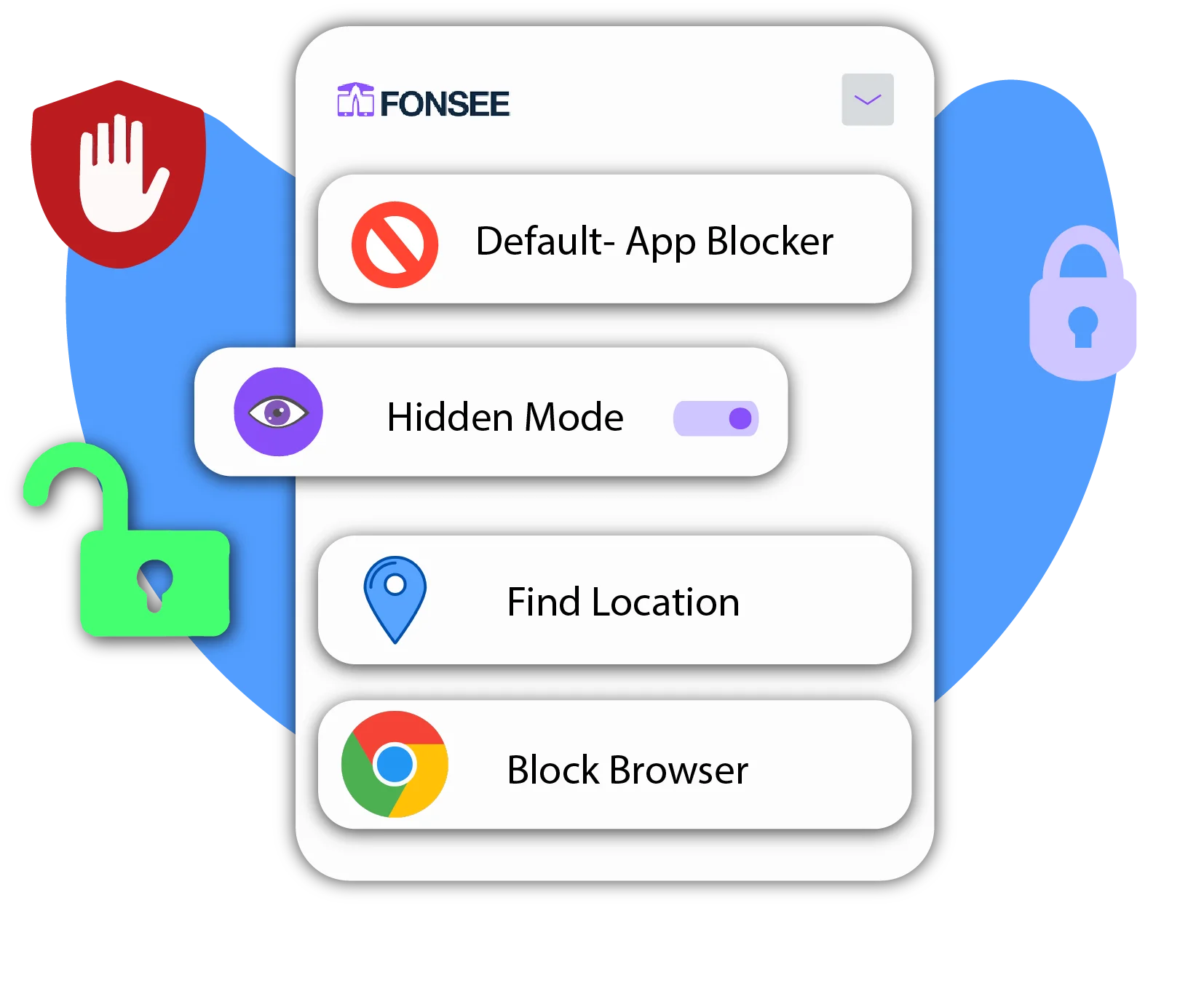
How Can You Block Porn Apps?
It’s easy, first subscribe to the FonSee Pornography blocker feature. Then, install the FonSee app by following the instructions and download it to the targeted device. After that, you can login to the control panel and remotely block any unwanted app from the targeted device.
Why Choose FonSee?



How to Install FonSee Pornography Blocker App
Keep an eye on your loved ones all smartphones activities by installing. It's simple and quick; just follow the three easy steps to start with the digital monitoring journey.

Download & Install
ubscribe to a suitable plan and download it on targeted devices for an unparalleled monitoring experience.

Activate FonSee
FonSee starts getting data from the target phone right after the activation & clones each & every information discreetly.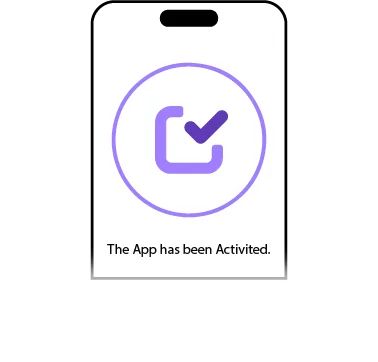

Start Tracking
Monitor all activities from the targeted device, including call logs, screen monitoring, social media, location tracking, block apps/websites and web browsing activities.
FAQ's


