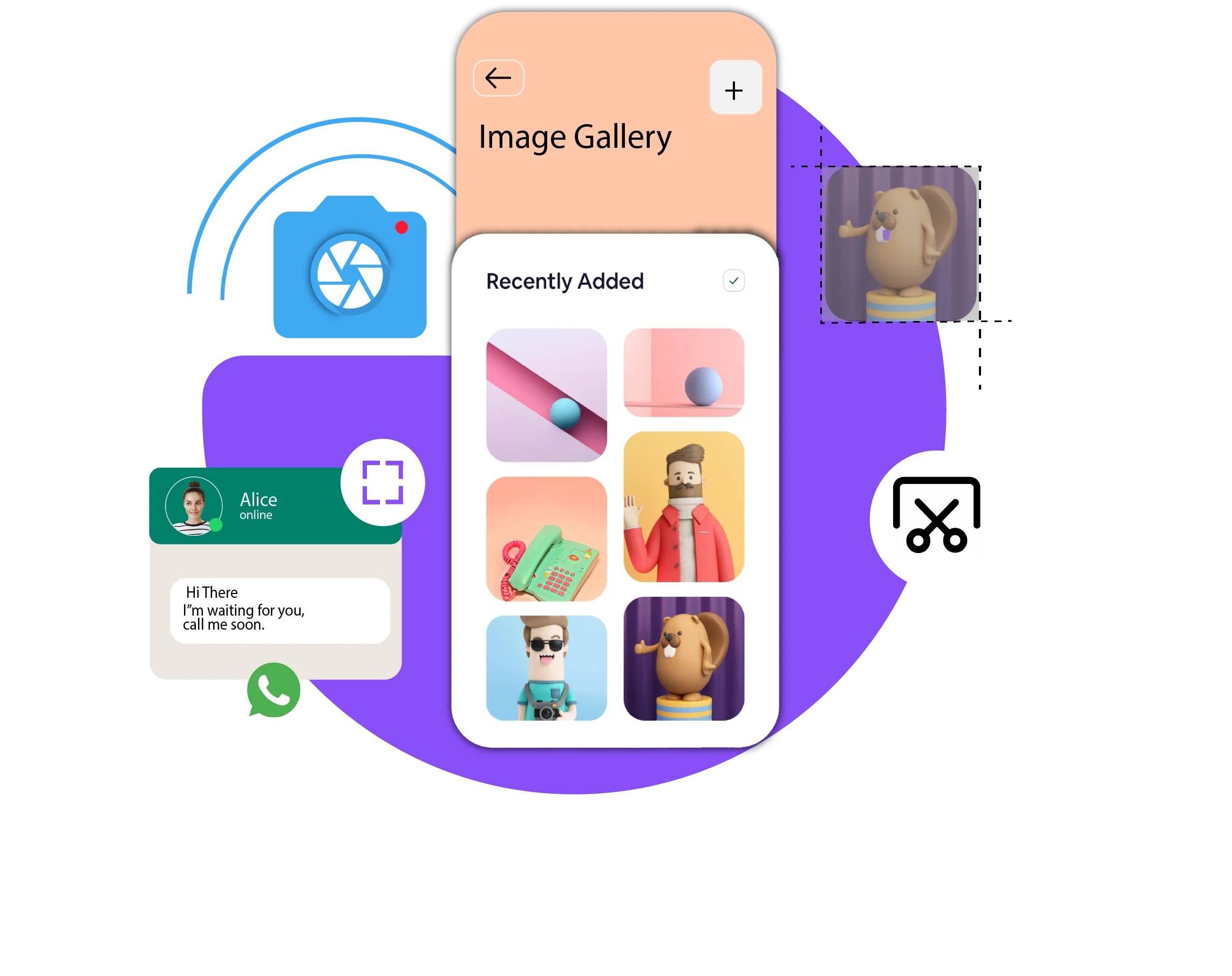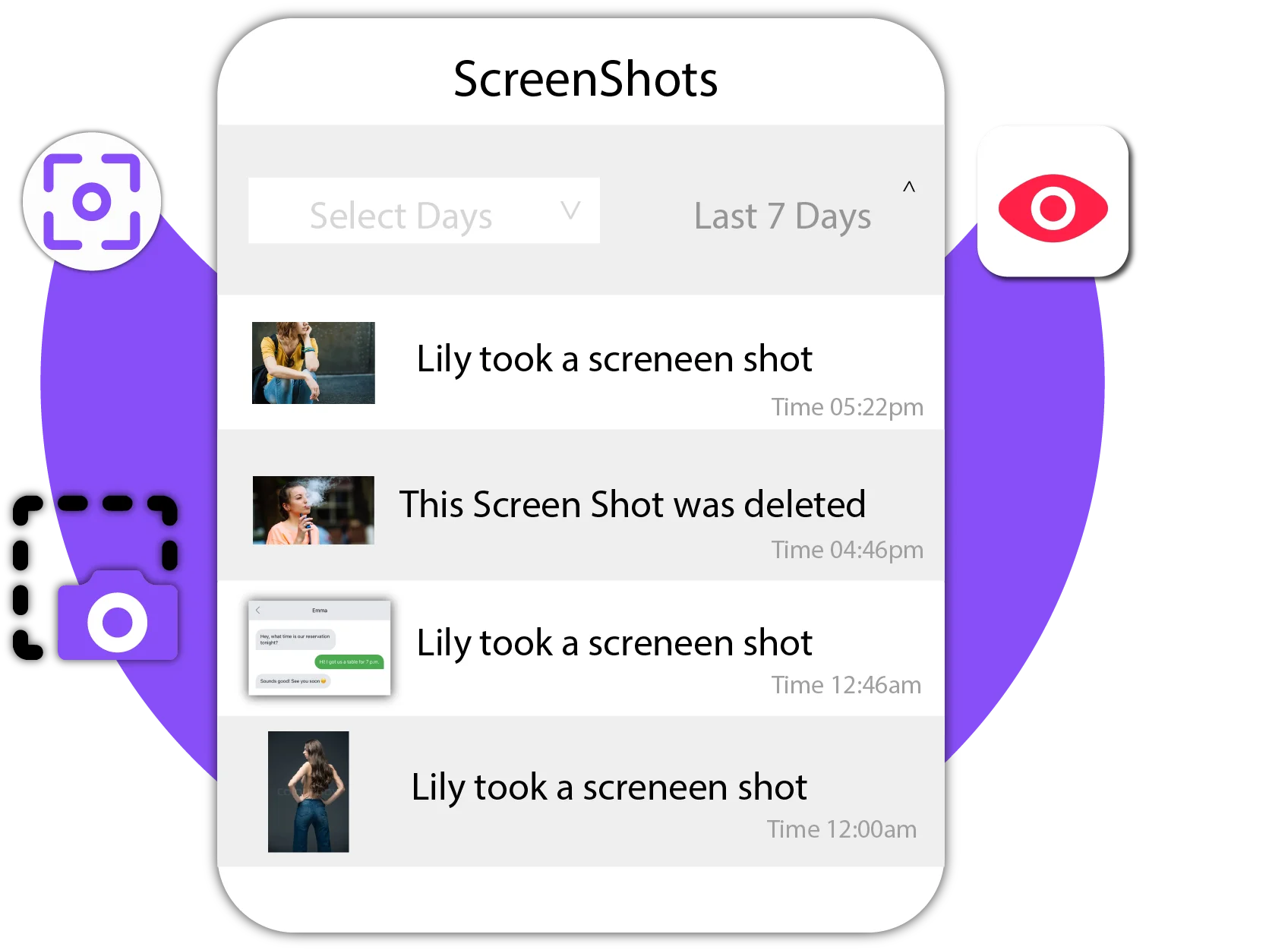Why Choose FonSee?



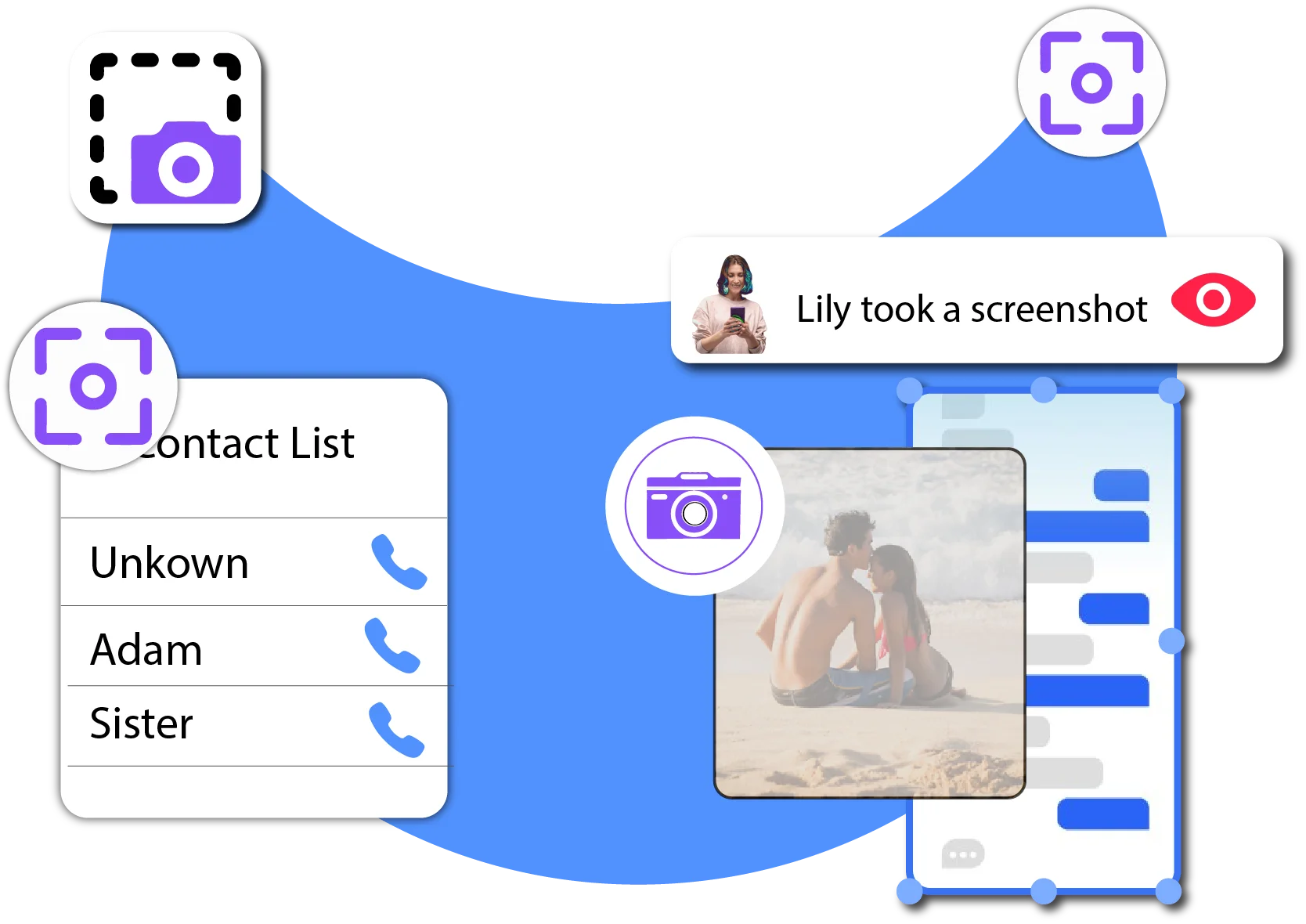
What You Can Capture Through The Screenshot Feature
The FonSee screenshot feature gives you the ability to track their activities discreetly. You can remotely take screenshots of the live home screens during app usage and web searches anytime from anywhere.
Catch Everything From Their Device
If you have employees or kids, use our screenshot feature to get insights into their phone activities. This allows you to generate detailed reports with visual proof to confirm that kids are using cell phones responsibly and employees are not engaging in suspicious activities.
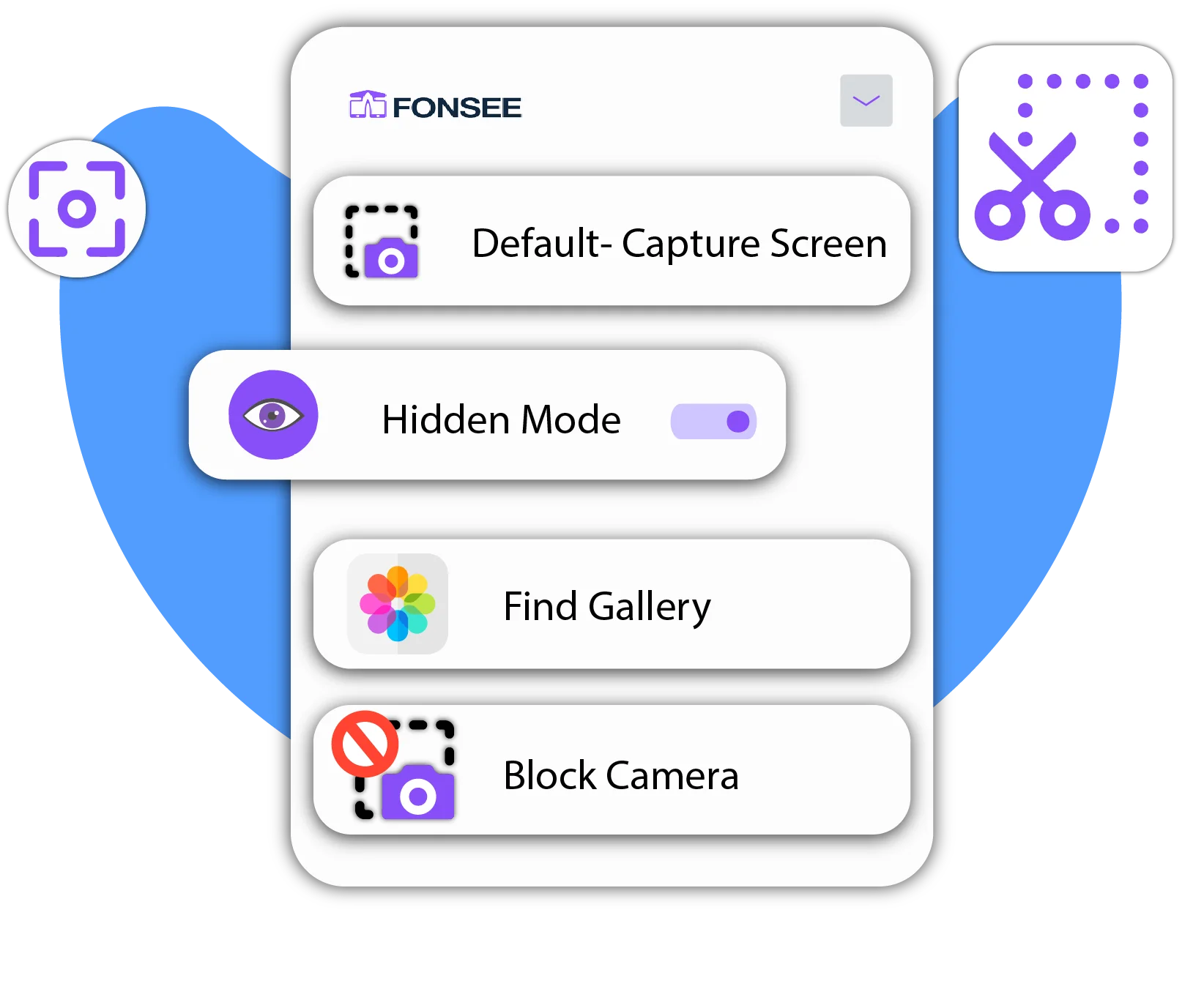
How To Take Screenshots Remotely
You need to use an app like FonSee and install it on the targeted device. Then, use the credentials to log in to the web control panel and set the number of screenshots by time. After that, it automatically captures screenshots from the targeted phone without being detected.
Plans Come With
Keep an eye on your loved ones all smartphones activities by installing. It's simple and quick; just follow the three easy steps to start with the digital monitoring journey.

Download & Install
Subscribe to a suitable plan and download it free on targeted devices for an unparalleled monitoring experience.

Activate FonSee Tracker
FonSee starts getting data from the target phone right after the activation & clones each & every information discreetly.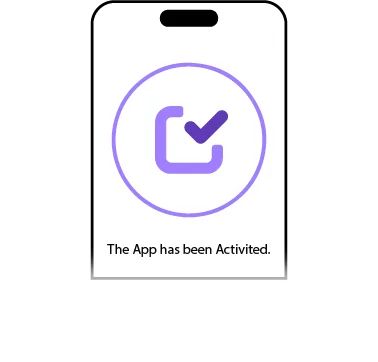

Start Tracking Cell Phone
Monitor all activities from the targeted device, including call logs, SMS monitoring, social media, location tracking, and web browsing activities.
FAQ's