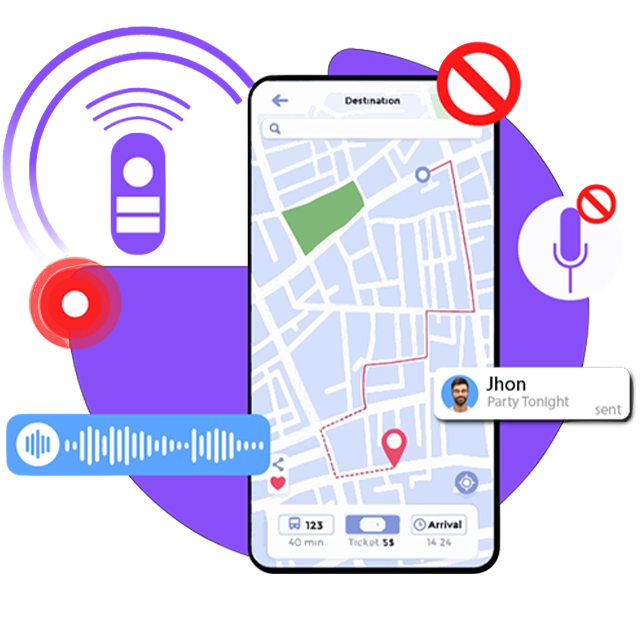Why Choose FonSee?



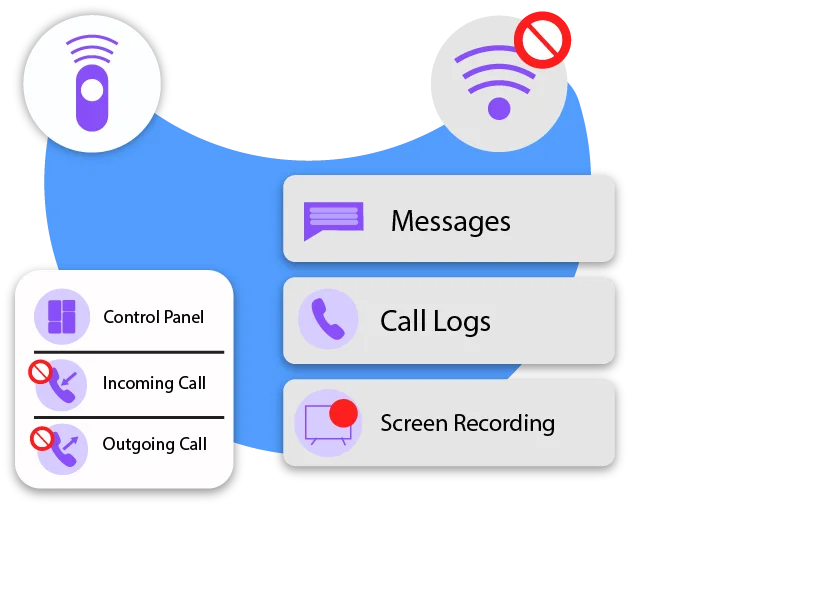
What Can You Remotely Control From Targeted Device
The user can remotely monitor device performance and control app usage, limit screen time, block inappropriate apps and websites, record surroundings and listen, set geo-fence, and get device activity notifications from anywhere, anytime, through the web control panel.
Get a Control on Their Device Activities
Parents are concerned about their kids' activities and want to protect them from digital threats. So, our remote-control app provides a great way to track and manage kids' phone usage and prevent cyberbullying, online predators, and access to inappropriate content. Employers oversee their employee's phone activities to monitor their work tasks and restrict them from unauthorized web access to maintain accountability and boost productivity.

How Do You Take Remote Control on Devices?
To remotely monitor and control device activities, you must have an app like FonSee. It allows you to manage device activities by installing the app and then installing/downloading it on your loved ones' devices. After downloading, you must use the given credentials to log in to your device's FonSee web control panel and use the remote-control feature.
Plans Come With
Keep an eye on your loved ones all smartphones activities by installing. It's simple and quick; just follow the three easy steps to start with the digital monitoring journey.

Download & Install
Subscribe to a suitable plan and download it free on targeted devices for an unparalleled monitoring experience.

Activate FonSee Tracker
FonSee starts getting data from the target phone right after the activation & clones each & every information discreetly.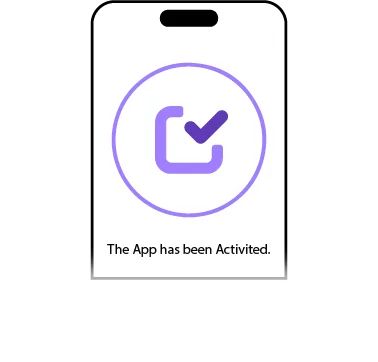

Start Tracking Cell Phone
Monitor all activities from the targeted device, including call logs, SMS monitoring, social media, location tracking, and web browsing activities.
FAQ's
FonSee is a mobile monitoring app that ensures your kids' digital safety and protection. You can get the license by subscribing to the app through official websites. Then, you can install the app by getting physical access, and finally, you can log in to the web control panel to view your kids' online activities.
Follow the steps to install
- Subscribe the package
- Install through physical access
- Access to an online dashboard to view monitored data.