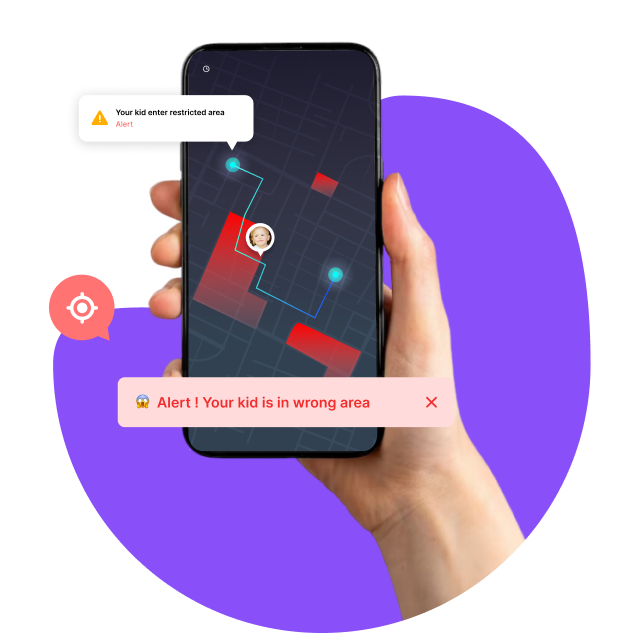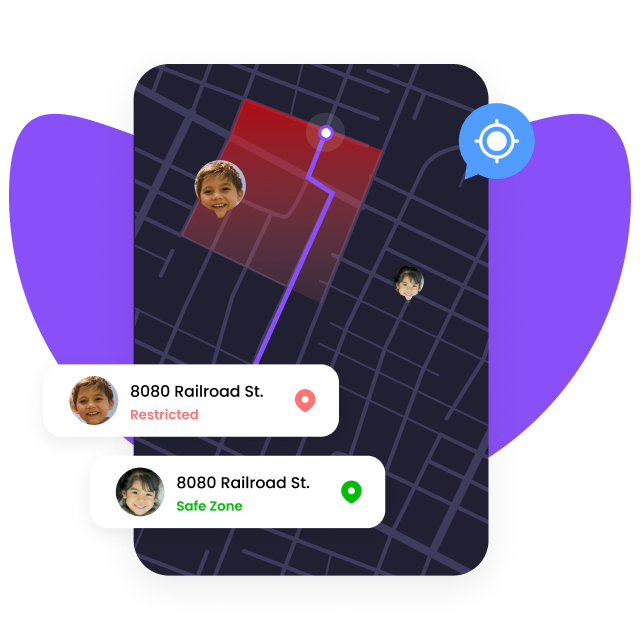Why Choose FonSee?



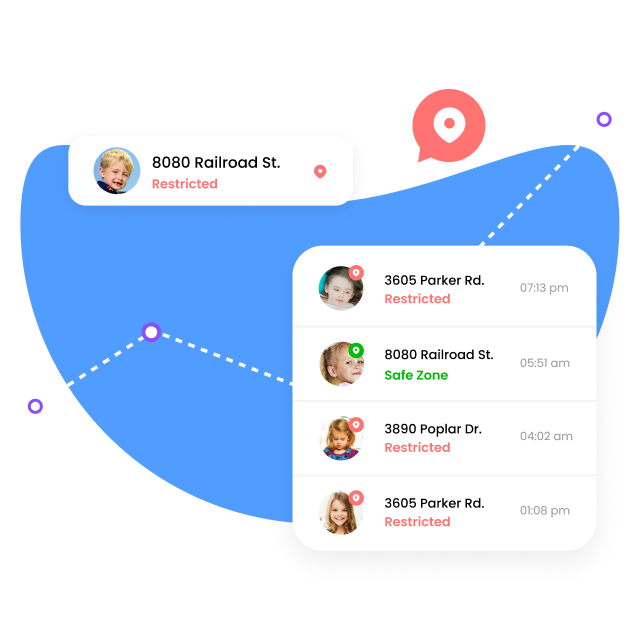
Set Virtual Boundaries
FonSee help users to boost digital protection by mark safe or danger areas on the targeted device map. Then it delivers the exact report, when the targeted one enter or leaves the restricted zone with time and date.
Geo Fencing is Powerful Tool For:
It's a valuable tool for parents that gives them an opportunity to restrict their kids' physical activity and get notifications when they move to predefined areas like clubs, drug areas, and others. And get a notification after their safe arrival at the school/academic place. This feature is useful for employers to ensure their employees' physical movement during working hours and to notify them if they visit their competitors to enhance digital safety.
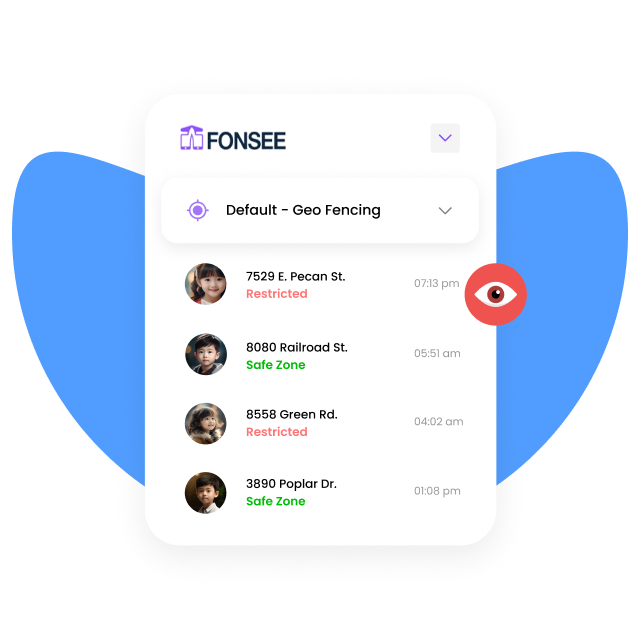
How to Set Geo Fence with FonSee
First, purchase FonSee license and install it on the targeted device by getting physical access. Then, access your online dashboard with the given credentials. Then you have to click on geo-fence on the dashboard and select the area to mark and done. After that, you’ll automatically receive a notification.
Plans Come With
Keep an eye on your loved ones all smartphones activities by installing. It's simple and quick; just follow the three easy steps to start with the digital monitoring journey.

Download & Install
Subscribe to a suitable plan and download it free on targeted devices for an unparalleled monitoring experience.

Activate FonSee Tracker
FonSee starts getting data from the target phone right after the activation & clones each & every information discreetly.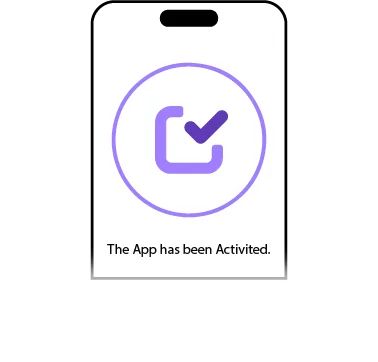

Start Tracking Cell Phone
Monitor all activities from the targeted device, including call logs, SMS monitoring, social media, location tracking, and web browsing activities.
FAQ's