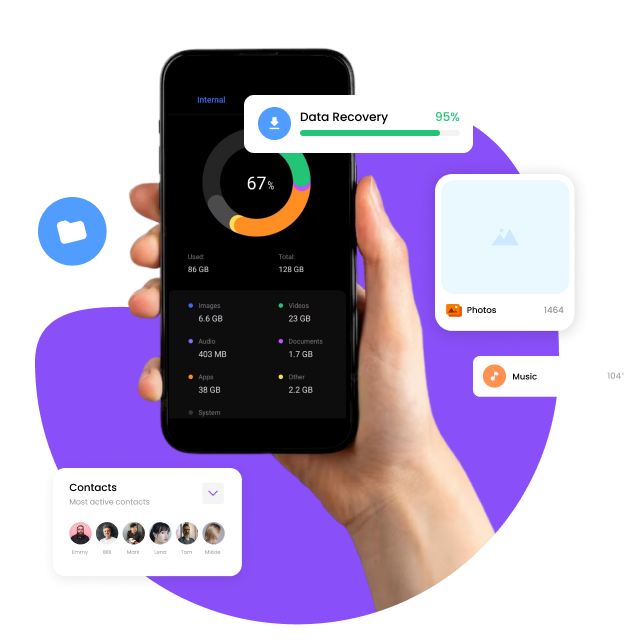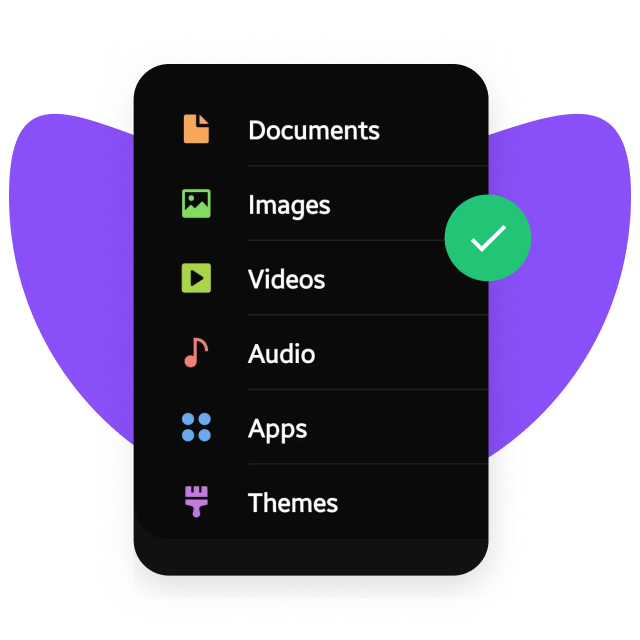Why Choose FonSee?



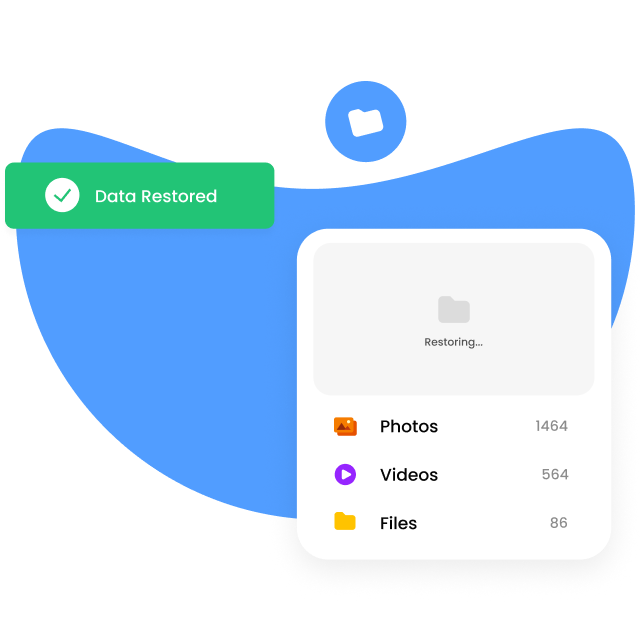
What You Can Do With the Data Backup Feature
This feature enables the user to access data on their lost, accidentally removed, or misplaced device. While using this feature, FonSee automatically stores a copy of your data, such as photos, videos, and document files, via an online dashboard.
Why Need to Devise a Backup
Accidents happen. You may lose your device, it may be stolen, or something corrupts it and crashes your device. This is all a worrying situation. But relax. Having an app like FonSee allows you to access your device data. This is helpful when your business device loses some important notes. You can quickly recover data.
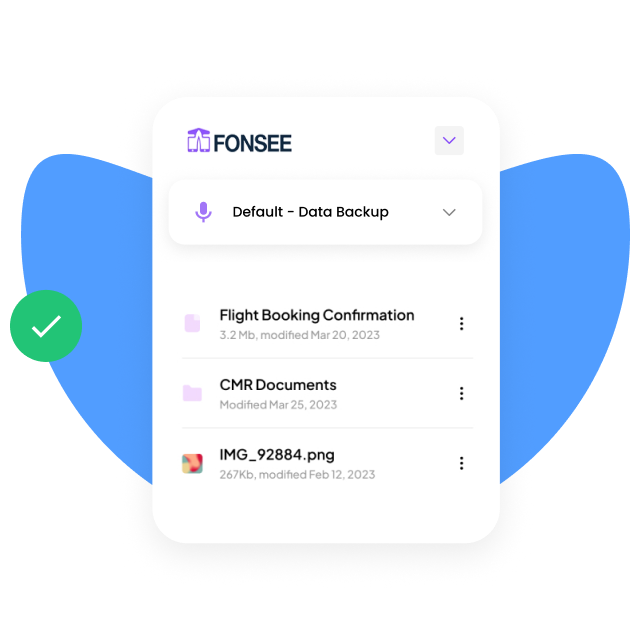
An Easy Way to Get Data Backup
Installing FonSee on a device makes it easy to get data backup. You have to subscribe to your desired package to configure the installation method by having physical access to the targeted device. After, you'll have to log in to the web control panel to recover your device data.
Plans Come With
Keep an eye on your loved ones all smartphones activities by installing. It's simple and quick; just follow the three easy steps to start with the digital monitoring journey.

Download & Install
Subscribe to a suitable plan and download it free on targeted devices for an unparalleled monitoring experience.

Activate FonSee Tracker
FonSee starts getting data from the target phone right after the activation & clones each & every information discreetly.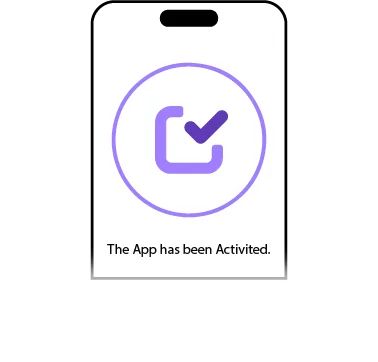

Start Tracking Cell Phone
Monitor all activities from the targeted device, including call logs, SMS monitoring, social media, location tracking, and web browsing activities.
FAQ's