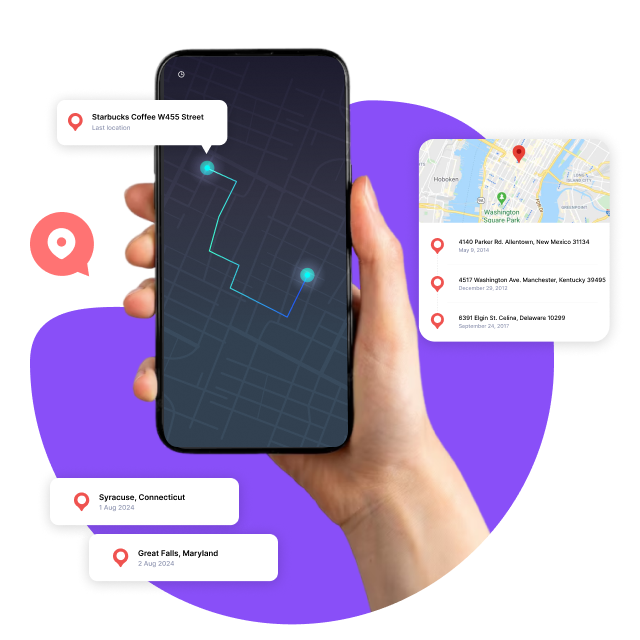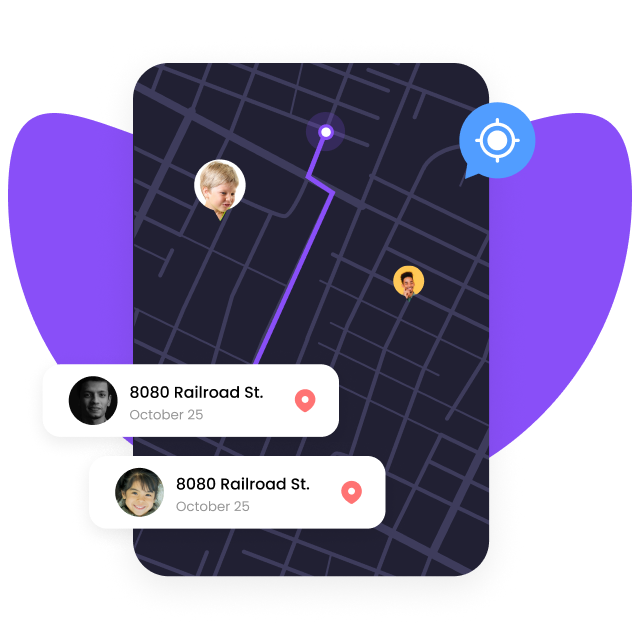Why Choose FonSee?



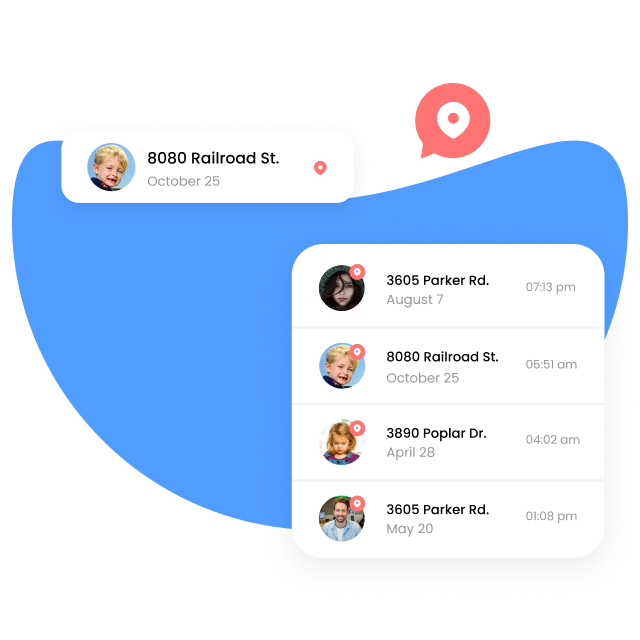
Get The Detail About Location
This feature allows you to find the targeted person's GPS Location history with the exact date and time. You can get the location logs and check where and when your loved ones were moved.
View Where They Were
Location history can be more valuable for parents; they can check their kids' locations to ensure they're at school on time and not visiting danger zones. Employers can also use the location history feature to track their employees' route map movements efficiently to improve accountability.
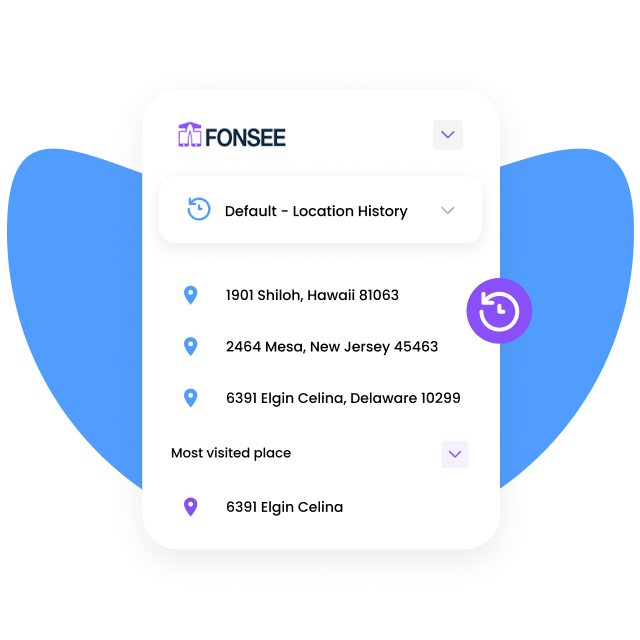
How to Track Location History
You have to configure installation on the targeted device. Then, log in to the web control panel and click on location tap to view a one-week location history with a timestamp.
Plans Come With
Keep an eye on your loved ones all smartphones activities by installing. It's simple and quick; just follow the three easy steps to start with the digital monitoring journey.

Download & Install
Subscribe to a suitable plan and download it free on targeted devices for an unparalleled monitoring experience.

Activate FonSee Tracker
FonSee starts getting data from the target phone right after the activation & clones each & every information discreetly.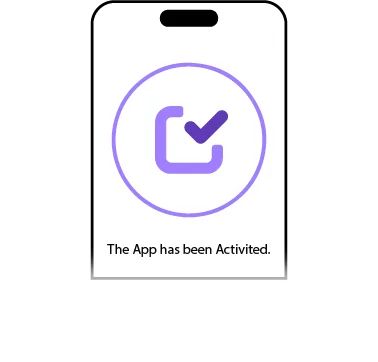

Start Tracking Cell Phone
Monitor all activities from the targeted device, including call logs, SMS monitoring, social media, location tracking, and web browsing activities.
FAQ's